The moment you dive into Persona 5: The Phantom X, you kinda get this immediate to-do — naming your protagonist. So, there you are, staring at a worksheet, your mind doing that weird blank thing, right? Anyway, those who’ve been around the Persona block might know there’s some "official" name jazz going on. You grab that canon name, hoping it’s like this magical, predefined thing. Spoiler: It is—sort of.
So, picture this — the game’s supposed to be all smart and fill in that canon name for you. But then oops, you hit delete or just kinda wonder, "Is this real?" Yeah, I’ve done it too, no judgment. Let me tell ya what’s up with the P5X protagonist’s actual name.
Get this: In Japanese—they call him Nagisa Kamishiro. Sounds fancy, huh? But the English version—because the universe likes to mess with us—is Nagisa Kamisiro. See the tiny tweak? Yeah, brain-twister.
But who says you’re chained to being Nagisa? Go wild, name him Blargle McSnarf if it speaks to your soul. Though, tip from someone who’s been there—change both names, please. Beta versions saw this—just the first name changed chaos—who thought that made sense?
Here’s the kicker: Online friends, and yeah, that’s your account name. Imagine being one Nagisa Kamisiro swimming among a hundred others—awkward. So, maybe pick something your pals will spot in a crowd.
And can we talk about how "canon" shifts like your favorite hoodie? I mean, Persona protagonists just can’t keep a consistent name. Persona 4’s hero flips from Souji Seta in manga world to Yu Narukami in the anime. And Persona 5? First, Akira Kurusu, then boom, Ren Amamiya hits the scene. Don’t ask me—still prefer Akira!
Truth bomb: Nagisa might pop up elsewhere with a brand-new name, because logic. But for now, that’s our dude in this beta test universe.
Now, wanna swap your name in Persona 5: The Phantom X? Go right ahead. Decide on Nagisa or Zoo Smell — seriously, it’s up to you. Messed up and regretting the choice? No worries! First change is on the house. But after that, they hit you with a charge — 200 Meta Jewels. Yeah, pay-to-play name changes, new level of meta, ha!
To flip your name, tap on your profile icon, sitting up there on your game’s phone screen menu like it’s king. But, you know, only after you hit some story milestone or something. Then, those sneaky ellipses above your set icon unlock this mystical name change power.
And there you are — ready to mix it up or stick with whatever name made you pause and go, "Yup, that’s me!" 🎮








![[Free Game] Ruffy and the Riverside Giveaway for PlayStation 5 (NA) [Free Game] Ruffy and the Riverside Giveaway for PlayStation 5 (NA)](https://www.nerdfront.net/wp-content/uploads/2025/06/Free-Game-Ruffy-and-the-Riverside-Giveaway-for-PlayStation-5-360x180.jpg)